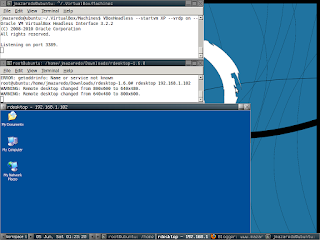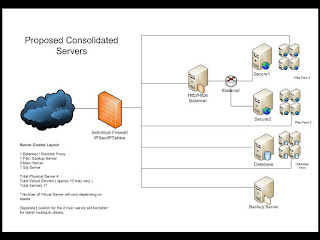iptables ubuntu
https://help.ubuntu.com/community/IptablesHowTo Basic iptables howto Iptables is a firewall, installed by default on all official Ubuntu distributions (Ubuntu, Kubuntu, Xubuntu). When you install Ubuntu, iptables is there, but it allows all traffic by default. Ubuntu 8.04 Comes with ufw - a program for managing the iptables firewall easily. There is a wealth of information available about iptables, but much of it is fairly complex, and if you want to do a few basic things, this How To is for you. Basic Commands Typing # iptables -L lists your current rules in iptables. If you have just set up your server, you will have no rules, and you should see Chain INPUT (policy ACCEPT) target prot opt source destination Chain FORWARD (policy ACCEPT) target prot opt source destination Chain OUTPUT (policy ACCEPT) target prot opt source destination Basic Iptables Options Here are explanations for some of the ipt