VirtualBox Headless Configuration on Ubuntu | Virtualbox for server lucid
Step 1. Install your Linux os (used ubuntu)
a. use a lightweight desktop manager if you have only 1 pc (fluxbox)
Step 2. Download VirtualBox package at VirtualBox.org
a. use your appropriate distribution (on me is dpkg)
Step 3. Install VirtualBox ( install your guest os i named my guest xp)
Step 4. Install rdesktop (I have compiled the source since I think its not available on ubuntu repository. make sure you have compiler. Extract the package and
$ ./configure
$ make
(It will show errors if you don't have compilers installed like gcc etc. just download it using apt-get on ubuntu, yum on fedora etc)
Step 5. Run VirtaulBox at console
VBoxHeadless --startvm XP --vrdp on --vrdpaddress 192.168.1.102 --width 512
Step 6. Run rdesktop 192.168.1.102
Full working Headless VirtualBox
* SO HOW CA YOU LEAVE THE SERVER (GUEST OS RUNNING IN BACKGROUND? USE SCREEN!
SCREEN(1) SCREEN(1)
NAME
screen - screen manager with VT100/ANSI terminal emulation
SYNOPSIS
screen [ -options ] [ cmd [ args ] ]
screen -r [[pid.]tty[.host]]
screen -r sessionowner/[[pid.]tty[.host]]
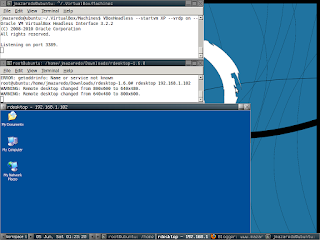
Comments